Straight Talk® is a system developed by Eric Douglas. The book and survey were first published in 1998. In his research, Douglas identified four communication styles and 16 specific communication styles. The free online survey identifies your specific communication style in less than 10 minutes. The system also provides tips on how to improve your communication.
Straight Talk® is used by hundreds of thousands of people around the world.
Straight Talk® is free. You can take the survey and see your results for free. You can also share your style and compare styles with colleagues, friends, and family for free.
The Straight Talk® survey has 32 questions. Based on your answers, the system computes your scores in four communication styles: Director, Expresser, Thinker, and Harmonizer.
Your specific style is based on your combination of scores. Here’s how it works: Your highest score is your primary communication style. Your second highest score is your secondary communication style. Your combination of primary and secondary styles determines your place on the Straight Talk® Matrix. This is known as your specific style.
Let’s consider an example. You get the following scores:
| Director | – 39 |
|---|---|
| Expresser | – 31 |
| Thinker | – 23 |
| Harmonizer | – 28 |
Your primary communication style is Director, which means this is the dominant way you communicate. This puts you in the upper-left quadrant on the Matrix, as highlighted below.
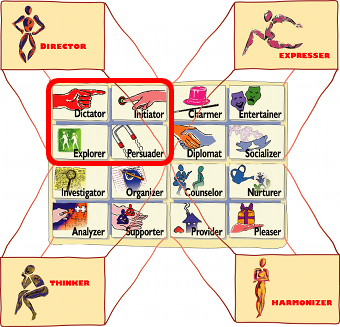
Your secondary communication style determines your style within this quadrant – and your position on the Matrix. For example, if your second highest score is Expresser, your style will be in the upper-right corner of the Director quadrant. This means your specific style is Initiator, as shown here:
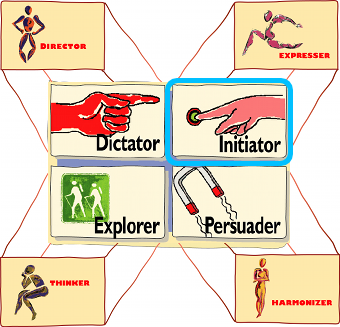
The graphic below shows how the Initiator specific style fits into the Matrix:

If your highest score is 10 or more points higher than your second highest score, you’ll have one of the corner styles on the Matrix. These four unique cases are shown below:
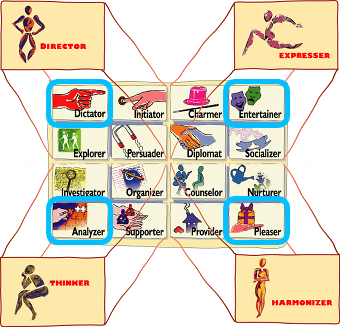
Consider the following scores:
| Director | – 25 |
|---|---|
| Expresser | – 38 |
| Thinker | – 17 |
| Harmonizer | – 24 |
Your specific style will be Entertainer because there’s a 13-point gap between your two highest scores.
A blended style occurs when your two highest scores are identical. This means you have two primary communication styles and thus two specific styles. You can even be a blend of three or four styles, although this is rare.
Let’s look at an example. You get the following scores:
| Director | – 30 |
|---|---|
| Expresser | – 31 |
| Thinker | – 36 |
| Harmonizer | – 36 |
Your two primary styles are Thinker and Harmonizer. This means your specific style is both Supporter and Provider (shown below).

Here’s how it works:
The Straight Talk® survey measures your preference for each of the four communication styles: Director, Expresser, Thinker, and Harmonizer. Your total score for each communication style can range from 8 to 40. The higher the number, the more often you display that style of communicating.
Based on your score for each communication style, the system generates an in-depth profile of you. The system can generate more than 1,000 unique profiles. Here’s an example of an in-depth profile:
You have a very high Director score, meaning you are very direct and assertive in your communication. You like to take charge and assume a leadership role. You are highly focused on results and like to make decisions quickly. You have great confidence in your ability to see the big picture. You like taking on big challenges and risks. At times you focus too much on results, not enough on people’s feelings.
You have a very high Expresser score, meaning you are highly animated and outgoing. You love talking in front of groups and performing. You are very effective when doing something that requires you to use your considerable charm – such as making a presentation or motivating a group of people. You love to try new things and “think out of the box.” You have little patience for routine tasks – or for anything that requires you to focus on getting every detail absolutely right.
You have a moderate Thinker score. You tend to enjoy tackling problems and solving them. You tend to be conservative in your approach.
You have a moderately high Harmonizer score, meaning you tend to focus on your relationships and making sure people feel happy and well cared for. Your natural inclination is to look after the group, whether it be family, friends, or co-workers. At times you can procrastinate.
When you compare styles with another person, you’ll get an explanation of how your scores are similar and different, and what that means about the way you communicate with that person.
You will also get suggestions about how to improve your communication. Suggestions are generated based on how your scores in each of the communication styles compare to the other person’s scores. Here’s an example of a comparison:
How you relate to Amy
You have a significantly higher score for Director than Amy, which means you are more assertive and speak more bluntly than Amy. You tend to jump to conclusions more quickly.
You have a higher Expresser score than Amy. You are more outgoing and like to speak your mind and engage in creative brainstorming. You’re spontaneous.
Amy has a higher score in the Thinker dimension than you. This means Amy is more likely to be analytical than you. Whereas Amy enjoys tackling complex problems and solving them, you find other approaches more natural.
You have a slightly higher score for Harmonizer than Amy. This means you’re a bit more likely to focus on supporting other people and making sure they are happy and satisfied. You may have a tendency to avoid dealing with conflicts.
How to improve your communication with Amy
To improve your relationship, you need to slow down and ask Amy questions. You need to find out what Amy thinks before making a decision. Soften your communication by speaking less bluntly.
Remember to give Amy equal opportunity to talk. Ask lots of questions and listen carefully. When it’s your turn, remember to say, “I’m just thinking out loud.” Otherwise people are likely to misinterpret your ideas for decisions.
Since Amy likes to analyze things, try asking Amy to analyze your relationship: Ask Amy to talk about the strengths of your relationship, and then how to make it better. Take turns talking about what you want from each other. Talk about how you can make each other’s life easier. Brainstorm ways to make that happen. Be honest with each other while also being respectful. Hiding conflicts won’t help your relationship in the long run.
Take the time to talk about your relationship with Amy. This should happen regularly, not once every other decade! Ask each other: “How can I make your life easier?” Draw up a list of commitments and refer to them each month. If you keep reinforcing the positive, you’ll see your relationship improve.
Straight Talk® was developed by Eric Douglas in 1998. The Straight Talk® survey was one of the first interactive surveys on the web and the first online survey to help people determine their communication style. Hundreds of thousands of people use Straight Talk® worldwide.
Straight Talk® has been validated through extensive testing by clinical psychologists using large samples of people. Both the methodology and the survey itself have been validated. See the research.
One way is to read the critically-acclaimed book, Straight Talk: Turning Communication Upside Down for Strategic Results. The book provides specific techniques and tools – along with dozens of stories and examples – to help people communicate productively.
You can also purchase tools related to Straight Talk® on our online store.
Yes, and they are a terrific way to build teamwork and communication. Straight Talk® workshops are available for teams and groups throughout the world. You can also contact Leading Resources Inc. by calling 1-800-598-7662 or emailing [email protected].
Anyone who’s taken the Straight Talk® survey can create posts and replies on the Straight Talk® Forum.
Visit the Straight Talk® Forum and select a topic. Under the title and description of the topic, click “New Post.” Then create a subject, or title, for your post. Next, write the content of your post. Be sure that what you?re writing is clear and free of errors. When you’re finished, click the “Submit” button.
To reply to a post, click on the “Reply” button at the end of the post. Your reply will be linked to the original post. To reply to a comment, click on “Reply” under that specific comment.
Upvotes and downvotes let you rank certain posts or comments. They appear as arrows next to a post or comment, with a number that displays how well-liked the post or comment is.
The sort options let you organize posts or comments in different ways. The options are:
Straight Talk® Teams is a free feature that enables users to create and manage teams. For team leaders, this is a powerful tool to help build teamwork and improve team communication. The people you invite to your team can view their in-depth results and compare styles with anyone on the team. They can also view all of their team members’ results on the Team Profile.
First, take the Straight Talk® survey to sign up for a free account. Once you complete the survey, select “Manage Teams” on your Straight Talk® menu. Click the “Create New Team” button. You’ll then be able to name your team and give it a unique description.
Go to your “Manage Teams” page. You can either click “Invite People to Teams” or you can click on the team name and then click “Invite people to this team.”
Next, enter the email addresses of the people you’d like to invite, or select from your Google, Gmail, or Yahoo contacts. You can include a personal message with your invitation. Then, send your message!
Once the recipients have completed the Straight Talk® survey, they will be added to your team. Everyone in the same team can compare styles. However, people in one team can’t see the results of your other teams.
A sub-team is a smaller group of people within a team. Sub-team members have all of the same benefits as a regular team.
Sub-teams are useful if you want to divide a larger group into separate divisions. For example, a large company may want to have separate sub-teams for their sales staff and their administration staff.
To create a sub-team, click on a team’s name on the “Manage Teams” page. Then, click the Description: new sub-team symbol next to “Sub-teams.” You can then give the sub-team a name and description and invite people to that sub-team.
You can create an unlimited number of teams and sub-teams!
All of your teams are listed on the “Manage Teams” page. Teams that you have created are marked in blue.
To manage a team’s settings, click on that team’s name under “Manage Advanced Team Settings.” You can then edit the name and description of the team, delete team members, or change the administrative privileges of members.
Privileges are administrative controls that can be assigned to team members. The four privileges are:
To change the privileges of people in your team, go to your “Manage Teams” page and click on the team’s name. Scroll down to “Edit Memberships” and click on a person to edit their privileges.
To delete a team, go to that team’s management page. Under “Settings” click on the “Delete” button. You’ll get a pop-up confirmation to delete the team or sub-team.
The Team Profile provides a rich visual display of people’s styles and where they fall on the Matrix of Communication Styles.
When you first view the Team Profile, it will be blank. Begin by clicking on “Me” in the right-hand menu. You’ll see a red icon appear on the Team Profile, indicating your position on the Matrix.
You can select individuals to add to the Team Profile, or select an entire team. When you scroll over an individual or team in the list, you’ll see them highlighted on the Team Profile. Clicking on a pushpin on the Team Profile will bring up the option to compare styles with that person.
To change views, select either the “Basic” or “Specific” beneath the Team Profile. “Basic” shows the four communication styles, while “Specific” shows the 16 specific styles on the Matrix. “Show names” will toggle the names beneath each pushpin, while “Clear” will erase everyone from the Team Profile.